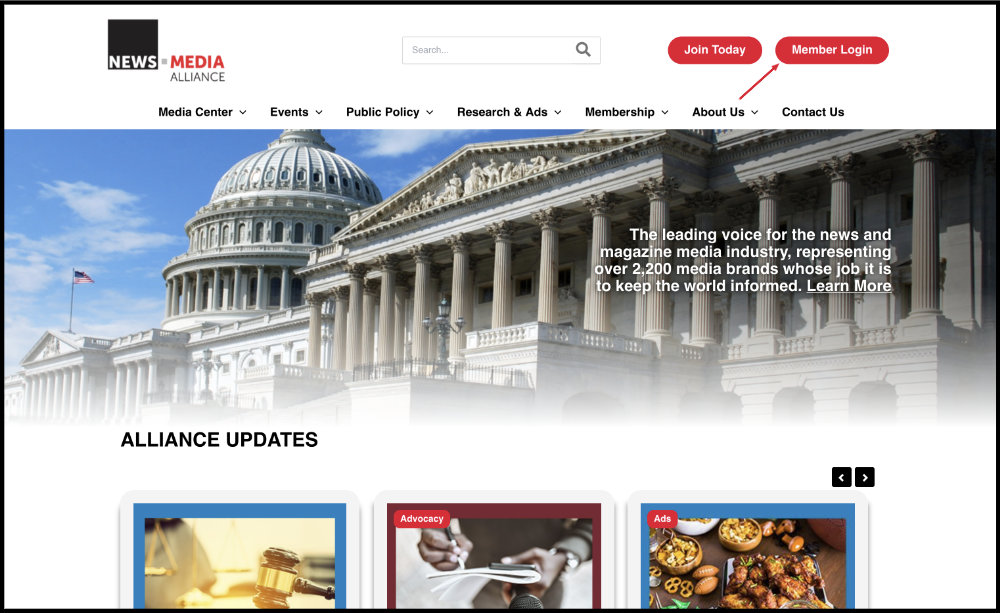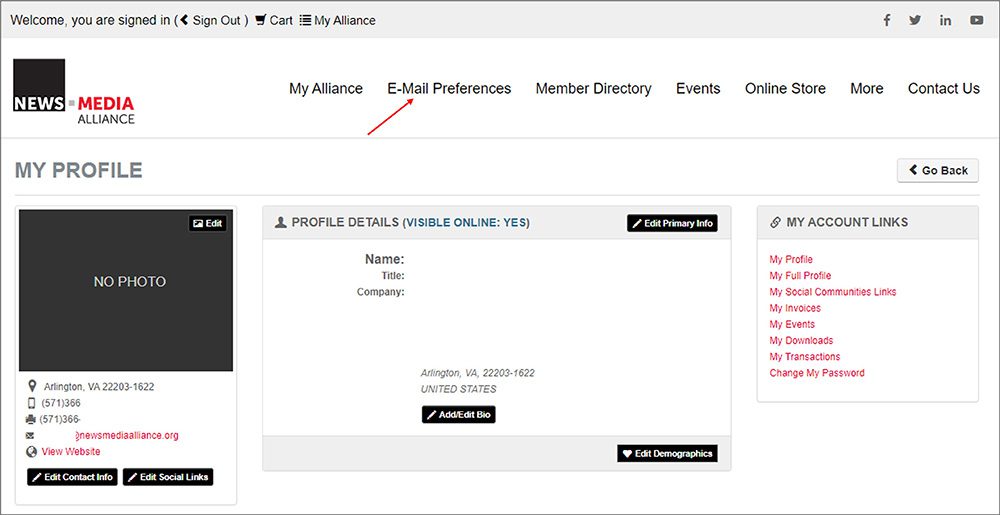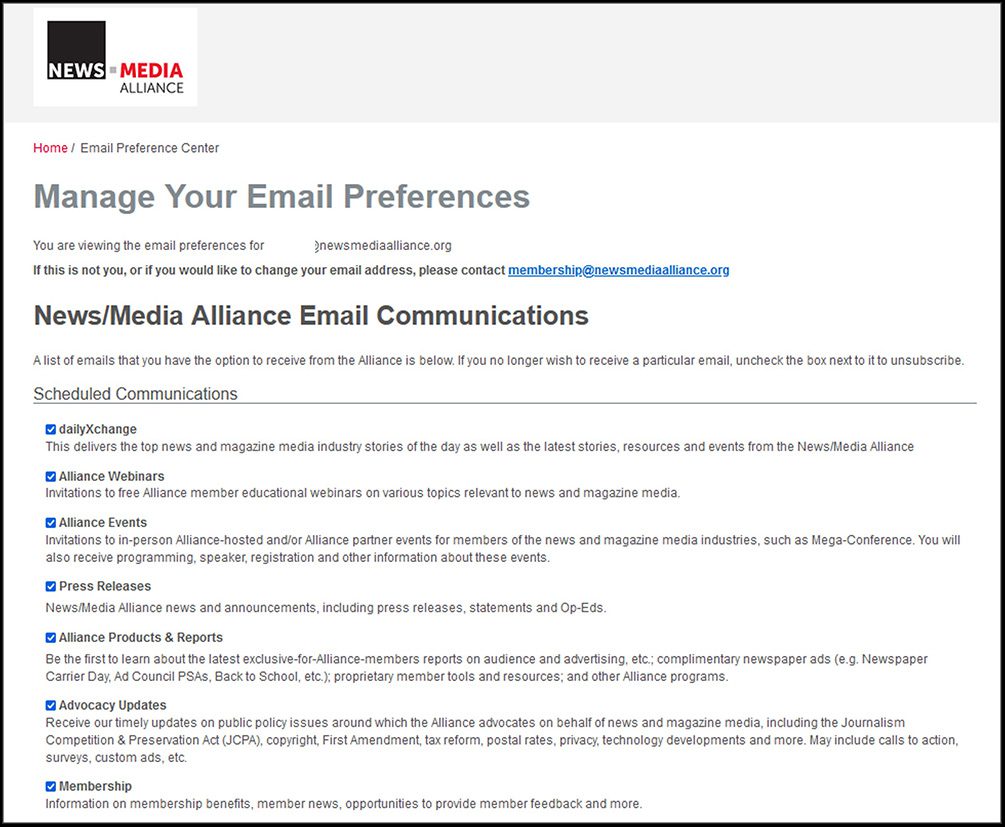Below are questions we often receive from News/Media Alliance members, followed by detailed answers and other helpful tips and suggestions.
Membership:
Non-Members: Becoming a Member
Q: How do I become a member of the News/Media Alliance?
A: For general membership questions or to become a member of the News/Media Alliance, contact our membership department at membership@newsmediaalliance.org.
For more information about the Alliance and member benefits, visit the membership and About Us sections of our website.
Download our fact sheet.
Existing Members
Q: Do all member organization employees have access to member benefits?
A: Yes, membership is company-wide, meaning you and your colleagues are entitled to member benefits. Encourage your colleagues to create their own Alliance accounts so they can access member-only resources and webinars/events. For instructions on how to set up your Alliance account or log in to the Alliance member site, click here.
Mailing Lists:
Q: Does the Alliance sell mailing lists of its members?
No, the Alliance does not sell, make publicly available or rent its membership lists.
My Alliance Login:
Q: What is my Alliance username?
A: Your username is your business email address. If your email address needs to be changed, please email membership@newsmediaalliance.org.
Q: I don’t have/can’t remember my Alliance password. How do I get a new password?
A: Click here to reset your Alliance password.
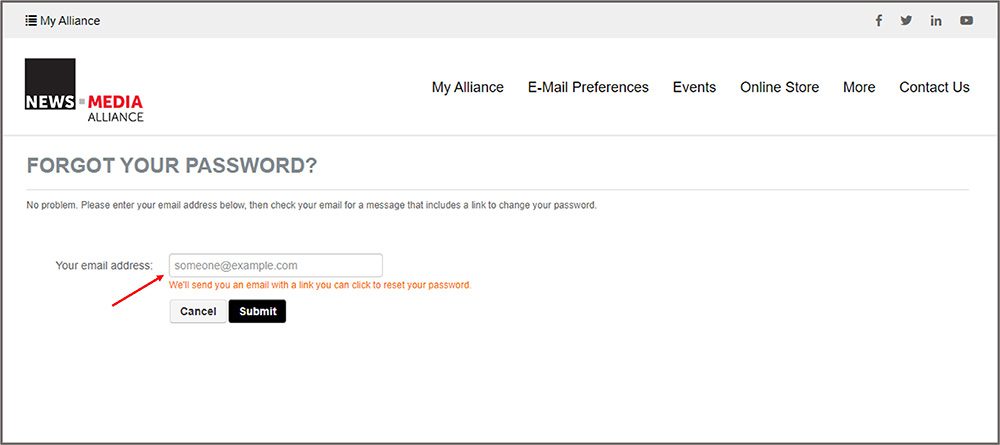 Q: How can I find out if I already have an Alliance account?
Q: How can I find out if I already have an Alliance account?
A: Click here and enter your email address. Follow the instructions below based on whether your email address is in our database:
- If your email is in our database and you do not remember your login, follow the prompts for Forgot Password.
- If your email is not identified, you will be instructed to send a request to be added to our database to membership@newsmediaalliance.org.
Q: I created my Alliance account, but I am still not able to get to the content I want to see.
A: If you are not affiliated with a member company, merely creating an account on our website does not convey member benefits. If this is true for you, then content that is restricted to members will not be viewable.
If you used a generic email address to login, such as @yahoo.com, @gmail.com, etc., then try registering using your company email address.
If you still are not able to gain access to the member site and believe that you are a member, then please contact us at membership@newsmediaalliance.org for further assistance.
Q: I am a member and I have the correct username and password, but I’m still having trouble logging in. What should I do?
A: When logging in, if you are being returned to the login screen to login again, you may need to clear your cache. Click here for instructions.
If you are clicking on a link (e.g. a link in an email) to a member-protected page, such as a member-only report, resource or event, and you’re experiencing trouble accessing the page, you should login to the member site first by clicking Sign In at the top of the screen, then copy and paste the link into your browser.
Alliance Events & Webinars:
Q: Do you host an annual conference?
A: The Alliance hosts numerous meetings and events throughout the year that are focused on timely and important issues and updates for members and that tie in with our advocacy work. We find this model works best for keeping members informed and better positioned to engage. We also partner with America’s Newspapers on the annual Mega-Conference where President & CEO Danielle Coffey is a speaker.
Q: Do Alliance members get complimentary registration to NNA’s Postal webinars? How do I register?
A: Yes. Through a partnership with the National Newspaper Association Foundation (NNAF), News/Media Alliance members enjoy free access exclusive postal-related resources, events and materials. To access these resources, Alliance members must register for an nna.org account here using your Alliance member organization email address. Your Alliance membership will be verified prior to your registration being confirmed via email and receiving access to the site. Once you are registered on NNA’s site, you can login and register for the Postal webinars.
Q: How can I view past Alliance webinars and podcasts?
A: Previous Alliance webinars, including PDFs of the presenter slides and audio recordings, are available to Alliance members on our website under News/Media Alliance Events (scroll through the events to find the webinar you are looking for) or by using the Search bar at the top of the screen.
Alliance Resources:
Q: How do I download an ad/resource on your website?
A: For Alliance member-only resources, such as member ads and reports, you must be logged in with your Alliance member account to view the page and download the file. See the Alliance Website Login section of this FAQ for more information on setting up your Alliance member login. If you need your login information sent to you, please email membership@newsmediaalliance.org.
Member Programs
Q: How can I get access to member-only programs and research reports, policy resources, and ads?
A: To access these platforms, members must sign in at the top of the screen and then navigate to the desired content using the menu at the top of the website or the Search bar at the top of the screen.
Media/Communications:
Q: Where can I find bios of your in-house experts?
A: The Alliance has several spokespeople available to take media interviews and present at conferences and meetings, among other things. You can find their bios here.
Q: Where are your recent press releases?
A: You can find all of our recent press releases in the Media Center under the About Us in the menu at the top of the page. You can also access Press Releases directly at this link.
Q: I’d like to set up an interview with one of your staff – who should I contact?
A: You can contact Sam Quigley, News/Media Alliance Director, Communications at sam@newsmediaalliance.org, or send an email to info@newsmediaalliance.org.
Q: Can I be added to your distribution list for press releases?
A: Yes. Members automatically receive our press releases. If your Communications department would like to receive statements and releases when they are sent to reporters, to please email Sam Quigley, Alliance Director, Communications at sam@newsmediaalliance.org to be added to the list.
Alliance Newsletters:
Q: How do I subscribe to receive Alliance email newsletters and other communications?
A: The Alliance keeps our members informed about its newest content, resources and events via our email newsletters and alerts. If you are an Alliance member, you will automatically receive our daily industry newsletter, dailyXchange, and other email alerts and updates on digital advocacy, public policy issues, new research and reports, etc.*
You can also sign up for our weekly topic-based email alerts: Receive an alert whenever we publish new content on topics of interest. Click here to sign up for email alerts on Public Policy, the Blog, and/or the JCPA Newsroom.
To subscribe/unsubscribe to/from emails, visit Updating Your Email Preferences section of this FAQ below. If you are not receiving them, please email member services at membership@newsmediaalliance.org to be added.
*For more information about subscribing to newsXchange, our weekly smart newsletter with Alliance and third-party news, magazine, and digital media updates tailored to your preferences, see the next section of this FAQ.
Updating Your Email Preferences
To update your email preferences, members need to login to their account and click E-Mail Preferences to select the newsletters and alerts they wish to receive:
Check or uncheck the boxes to subscribe or unsubscribe – you do not have to click Save. The changes will be saved automatically. If you accidentally unsubscribe from a newsletter you still want to receive, simply re-check the box next to that newsletter.
Q: How can I subscribe to receive the weekly newsXchange newsletter?
A: newsXchange is a weekly smart newsletter with Alliance and third-party news, magazine, and digital media industry updates, as well as the latest Alliance news and content, tailored to your preferences.
Click here to subscribe to the newsXchange newsletter.
You can also view the most current issue of the newsletter online here.
To opt out of the newsXchange newsletter, click on the link to Unsubscribe at the bottom of the newsXchange email.
Q: My organization would like to be featured on the News/Media Alliance website. Do you accept suggestions for content or articles?
A: Yes. The News/Media Alliance website features regular content focused on the news, magazine, and digital media business, including new revenue streams, new products and innovation, audience engagement, and more.
To pitch a story idea, please email info@newsmediaalliance.org.
Other:
Q: How can I submit a question to be included in the FAQ?
A: If you have suggestions for questions to add to this FAQ, please send them in through the Contact Us form on our website.